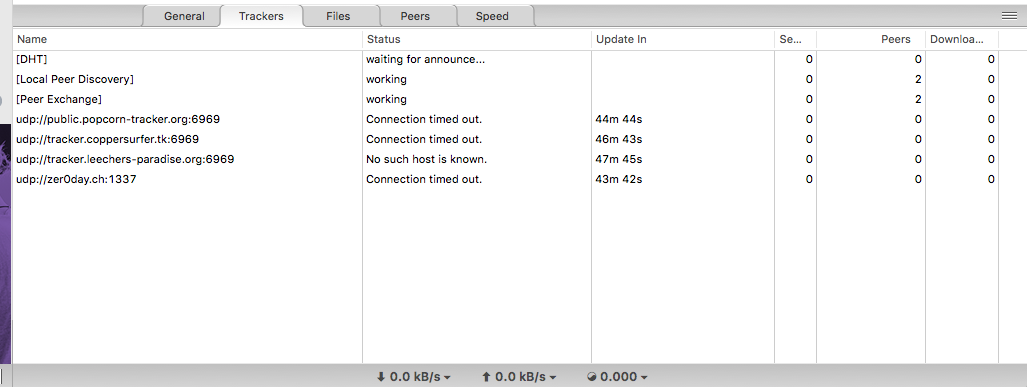Blocking Peer-To-Peer Traffic
P2P traffic sucks up bandwidth and exposes WiFi providers to legal risk.
Most web filtering software on the market attempts to block p2p by blocking access to the web sites used to list P2P content. A rather obvious and straight forward one would think.
However, this is like playing whack-a-mole. Download sites expect to be blocked so they register tens to hundreds of different domain names. As an example, the well known Piratebay at the last count had at least 214 different domains registered with simple variations on its name.
Peer to Peer-to-Peer
BitTorrent clients work by connecting to a swarm of other torrent clients (peers) serving chunks of the file. To start a download users use a special link called a magnet link that contains information on how to find that swarm of peers. The link contains the names of trackers. Trackers are special nodes that serve as bullettin boards for a torrent client to find peers.
Trackers are a natural choke point as they serve as a central clearing house for peers. Blocking access to the trackers prevents torrent clients from finding peers. Without at least one other peer, a client does not have the information necessary to start a download.
Putting the boot into boot strapping.
Any device that is on a network filtered with our Network Security service will be unable to connect to trackers. To block p2p traffic simply select the Peer-to-Peer category.
Below is a screen shot of a torrent client blocked using Rawstream Network Security. The client cannot connect to the tracker sites so the nuber of peers / seeders is zero.