Updating Policies for Many Networks
Each network has its own separate policy that is applied. However, if you need to have a policy apply to many networks, it is not necessary to manually update network in turn.
It is possible to copy the policy of a network to many other networks.
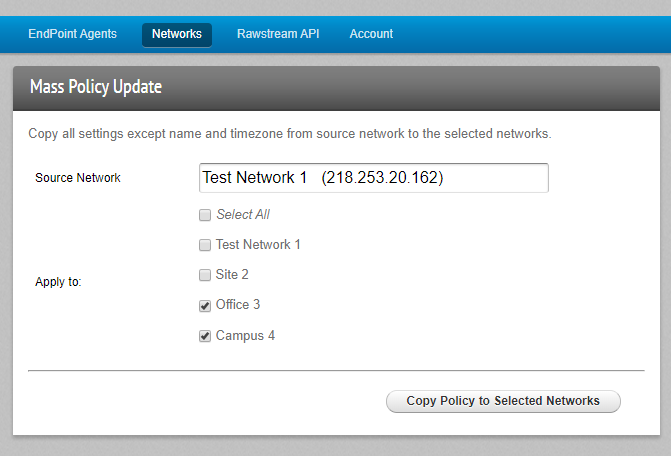
- Click Settings > Networks > Mass Network Update
- From the dropdown pick the Source Network. The source network's policy will be copied.
- Select the networks that will be updated with the policy.
- Click Copy Policy to Selected Networks
Note
All settings except the below are copied to the selected networks:
- Network Name
- Network Description
- Timezone
