Customizing Rawstream Network Security Block Pages
You can customize the Block Page to show any content you desire. You can brand the block page with your organisation's logo, display a message direction users to an Acceptable Use Policy, or provide Help Desk contact details.
HTML, CSS, images, and Javascript can all be used in the block page: enter the raw HTML / CSS into the provided text box.
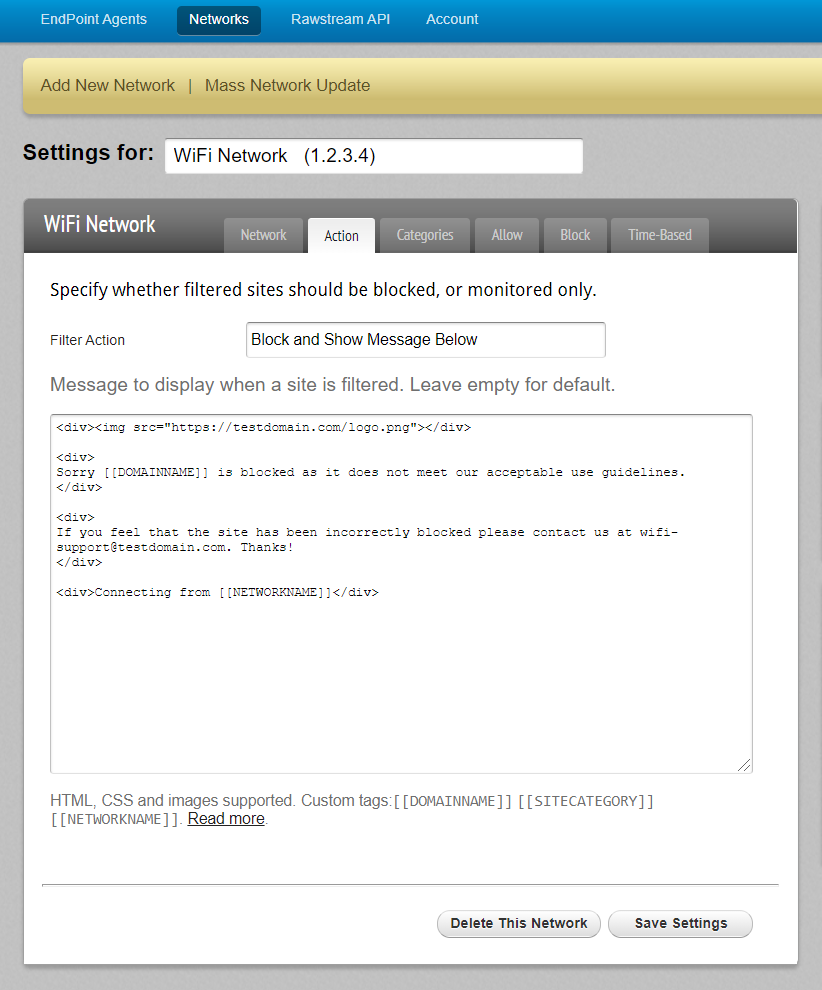
Custom Tags
The below tags are supported in Rawstream Network Security block pages. The tags are replaced with the relevant value, as listed below:
[[DOMAINNAME]]- the blocked domain name[[SITECATEGORY]]- the site's category[[NETWORKNAME]]- the name of the network
