Deploying the Rawstream Chrome Extension
Deploying the Rawstream for Chrome extension to managed Chrome devices and managed Chrome browsers can be done in a few steps.
1. Make note of the Extension ID and the URL
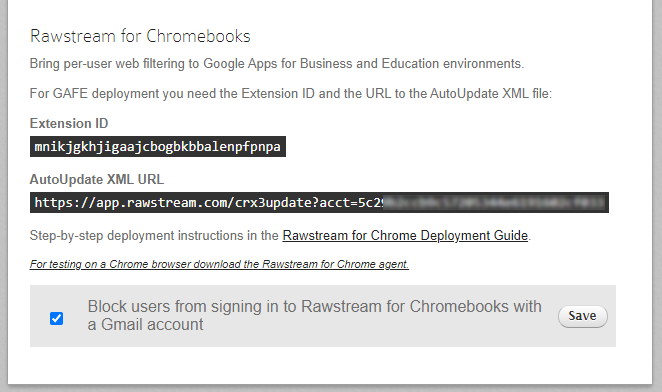
Login to the Rawstream Admin page. Go to Settings > Endpoint Agents > Deploy Agents. Scroll to Rawstream for Chromebooks section and copy the Extension ID and the AutoUpdate XML URL.
2. Use Google Console to Deploy Extension
Login to the Google Admin console. Go to Devices > Chrome > Apps & extensions. Select the Organisational Units you want to deploy the Rawstream Extension to.
Click on the "Add Chrome app or extension by ID".
Choose From a custom URL from the dropdown. Fill in the Extension ID and the URL using the values from Step 1, then click Save.
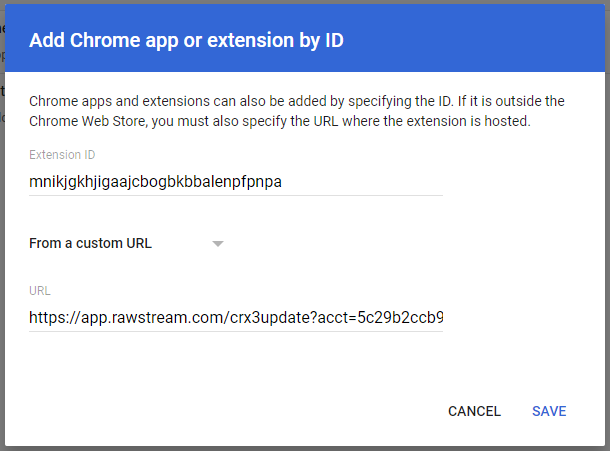
Finally, set the extension to Force Install.
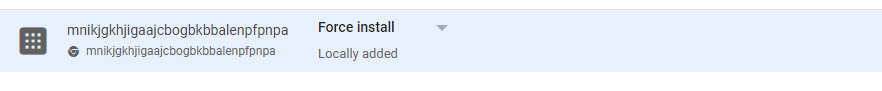
Google Apps will deploy the extension to the devices and browsers and can take anywhere from a few minutes to hours.
