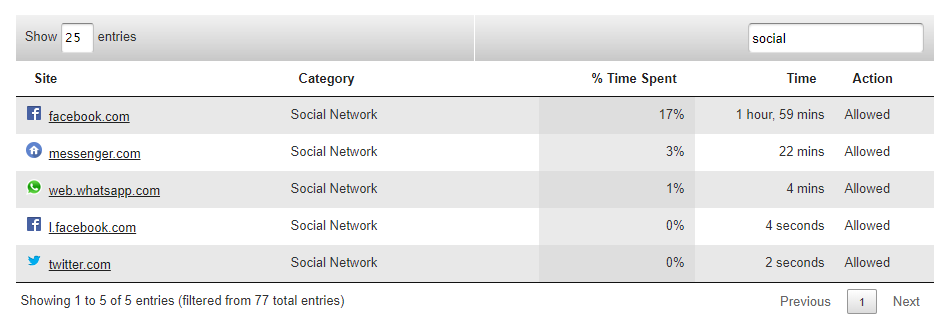User Productivity Report
Use the User Productivity report for aggregate or per-user reporting of active time spent on a website or desktop application.
The report shows three pieces of information:
1. Daily Total
2. Top Categories browsed
3. Websites and desktop applications
Reporting Options
You can specifiy:
1. all users or a specific user
2. the date range
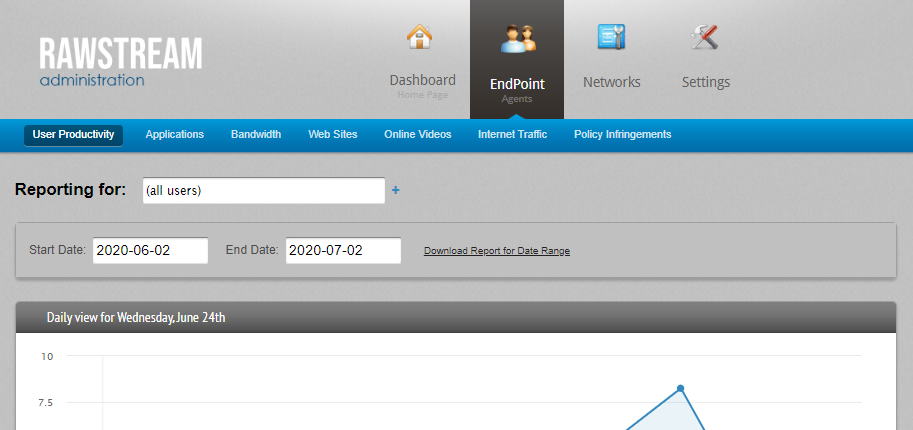
To specify the date range, click on the blue plus to expand the date range selection.
To view the data for a single day, click a marker on the line chart.
User Productivity Information
The report shows:
1. the domain or application
2. category
3. time spent as a percentage of the total
4. active time spent on website or in application
5. whether access was Allowed or Blocked
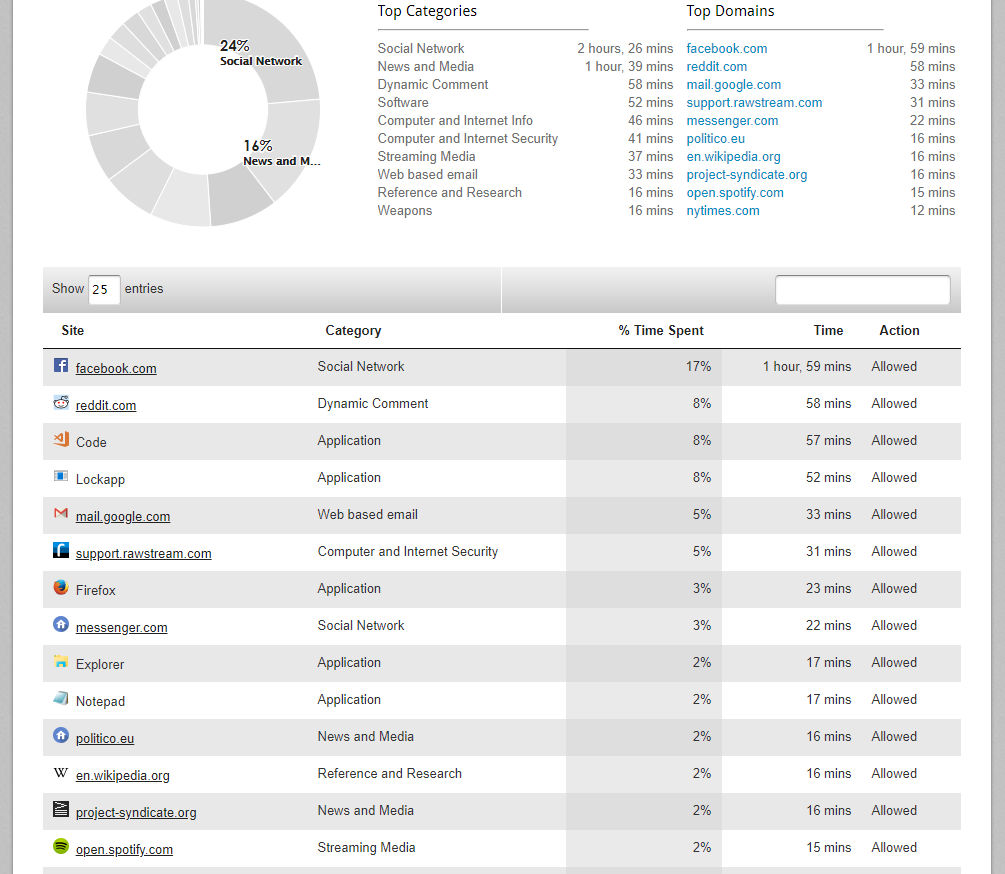
Filtering the report
To filter for a specific domain, application, category or action, enter the text in the search field at the top right of the table.