Confirming Network is Configured Correctly
To confirm that your network is correctly configured in Rawstream perform a DNS lookup for test.rawstream.com against Rawstream DNS. The command should return 45.79.166.125.
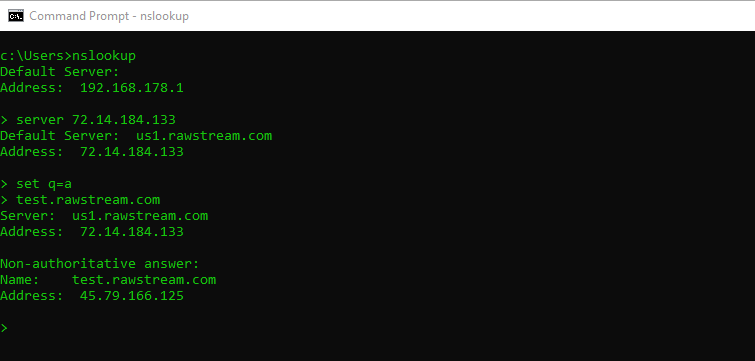
On Linux you can use the dig command: dig +short test.rawstream.com @72.14.184.133. The command should return 45.79.166.125
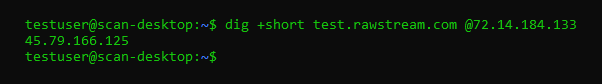
Note
Rawstream DNS servers drop packets from unknown networks. Make sure that the query for test.rawstream.com command is successful before setting your network to forward DNS requests to Rawstream DNS
